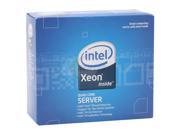The system I installed on:
-32 Bit Windows 7 (because I have under 4 GB of ram)
-AMD 64 X2 Dual Core 3800+
-2 GB Ram
-nVidia GeForce GTX 260
I installed the beta on an empty 120GB partition. I didn't want to completely ditch my long loved XP, so I'm dual booting both os's. To get the install to work correctly I had to grab the latest sata drivers from silicon image because the one's I have are for XP. The install was a snap and everything went exceptionally smooth.
Upon my first boot every single device was recognized! My HP All-in-one printer? Check. nVidia GeForce GTX 260? Check. Wacom Tablet? You bet. Incredible! I noticed my monitors were switched around (I use a dual-monitor setup) however, but fixing that was quick and easy; just right-click on the desktop, select 'Screen Resolution', and finagle a bit in this screen:
I quickly installed Firefox, then I got a pop-up warning me of my lack of an anti-virus, so I downloaded and installed AVG-Free:
Just as AVG completed installing, my automatic updates were complete too. Nothing too out of the ordinary, but I was sort of impressed that it grabbed an update for my Sound Blaster Audigy! (I normally don't keep Automatic Updates active on my XP install).
I also downloaded and installed OpenOffice.Org with no problems. It runs much faster than what it did on my XP install!
Now this brings us to a feature I find really cool, though it may take some getting used to: The new Taskbar.

Visually it is much more attractive than the XP counterpart, and the application grouping ability is super-useful. Also, instead of using both the application's icon and text, it uses a nice large icon. Below you can see the OpenOffice.org icon on the Taskbar. I've moused over it (you can also select it for a quicker response) which brings up a semi-transparent pop-up displaying screenshots of all the open windows associated with the program. In this case you can see an OpenOffice Text Document on the left, then a Spreadsheet, and a Presentation on the right.

Now what I thought was really powerful was the ability to view a specific window out of this grouping. I went ahead and placed my mouse over the Presentation. Doing this reduces every open window (even those that are not part of the OpenOffice group) to a simple outline while displaying the window you've moused over in the group. If you want to view the others instead, just move your mouse over them and the windows will fade out and into the newly selected one. Pretty slick. From here you can click on the window from the group pop-up which opens it as the top-most window and you can begin working in it. Pretty slick.

Something to note: Internet Explorer breaks all of it's tabs into separate selectable windows (below) but Firefox is unable to do this, as of yet.

Another cool feature is the 'Jump List' in the Start Menu. Some applications have this available, which are noted by the arrow on the right side of the program list.

Clicking on the arrow brings up the Jump List. It includes Tasks associated with the application, recent documents, and more. Here you can see the Jump List for Paint and Getting Started.


A freebie that comes with Windows 7 is a simple Sticky Note application (a la Post-It notes, virtual style ;). I use Hott Notes quite often but am happy to welcome this alternative. Opening the application places a Sticky Note on your desktop. You can move it around and place it wherever you want. You can open the application again to place another Sticky Note on your desktop. Create as many as you need. These notes save themselves so you don't need to worry about clicking a save button. When you Log Off or Restart your computer, Window 7 remembers your notes and where you've stuck them on your desktop and automatically puts them back. When you no longer need a note, simply mouse-over it and click on the X.
Snap feelings: I really dig it. This os is very quick, especially with the amount of intense graphics used by the Aero theme. It feels smooth and pretty seamless, granted I don't have much installed on it and have not really put it through the ringer. In the future I will hopefully be able to come up with a more thurough reveiw including some mamoth multi-tasking as I work on some projects in some 3d apps and photoshop. Maybe I'll install some games too and see how they run.
As for now, with the limited amount of time I've spent with Windows 7, I really look forward to using it in the future. Maybe after I can save up enough cash to buy a new rig or something. Until then I'll keep playing around with the beta. Go ahead and install it on your machine too! It's quick and easy ;)